World Editor
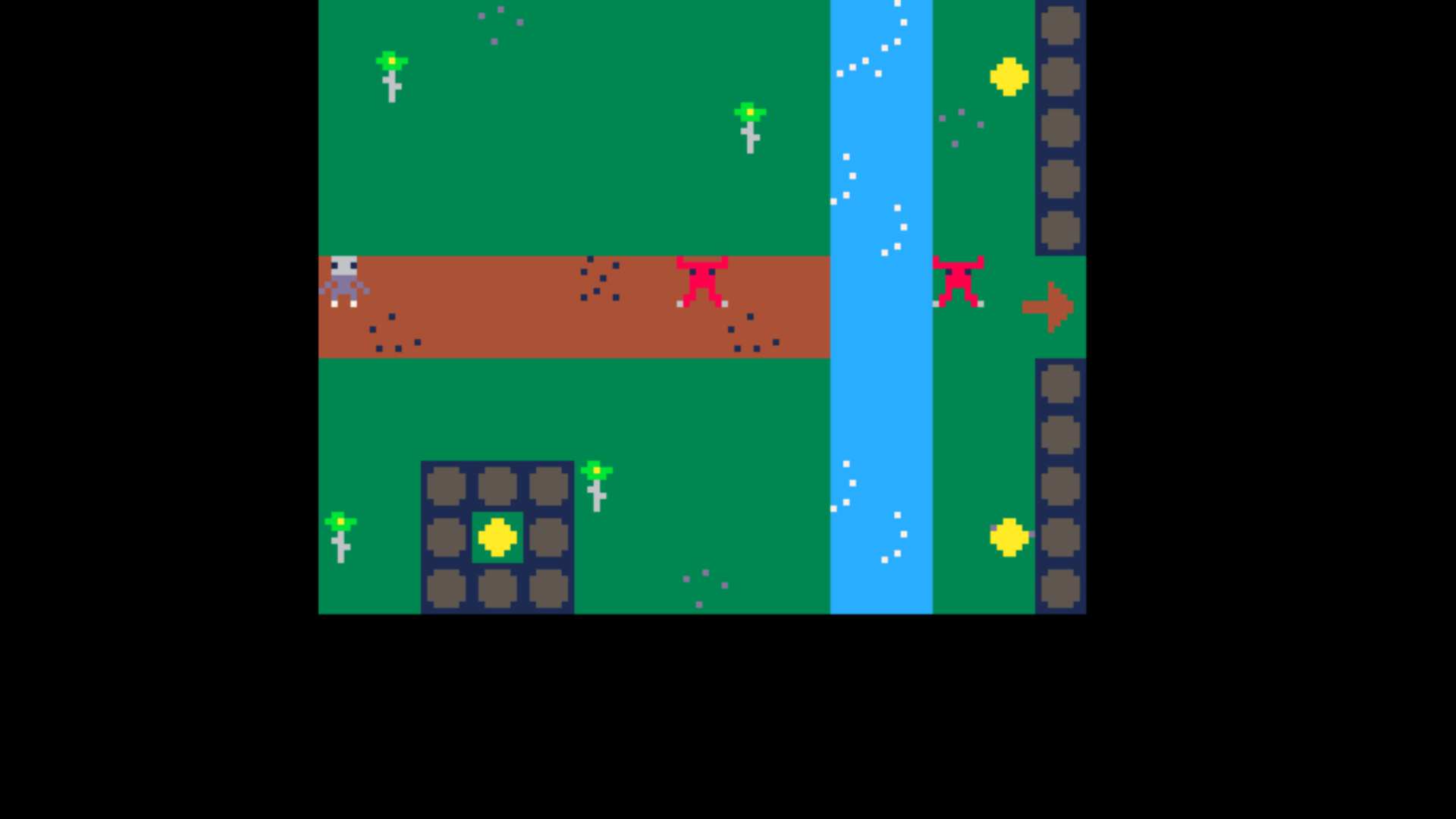
Hello everyone !
I am taking part in the GameCodeur Jam #33, with this game, based on the theme "Map Editor". I have been a student of the GameCodeur school for 2 months now and I am really proud of what I have been able to create. I made this game using the language Lua, adapted on the Pico-8. The use of the pico-8 forced me to write the code, draw the graphics and compose the sound & music by myself, respecting limits imposed by the pico-8 program. I didn't have a lot of time during this jam, so I spent around 7 hours making this game. I am very proud of it, for this reason, even though there are some more things that I would have liked to add in ( for example a menu at the beginning, or a transition screen between the levels). If you are interrested in taking part in a future gamejam, here is the link : https://www.gamecodeur.fr/gamecodeur-game-jam/

Gameplay :
The themes of this jam were the map editor (technical theme) and "Demake / Remake". This is why I chose to use the idea of "Super Mario Odyssey", i.e collecting all the moons (in this game they are coins) on a level to be able to access the following level. To stay true to old games, the game over puts you back in the first level (be carefull!). To respect the theme of the map editor with originality, I integrated it directly into the gameplay, so it is impossible to finish a level without modifying the map. For example you would need it to remove the rocks on your way, through which you cannot pass, or the water, in which you instantly die (so go back to level one !). There are of course ennemies coming for you, and I'll let you guess what happens if they get you. You have nothing to kill them, you have to trap them by modifying the map (they can't go through rocks and water). So I hope that you will enjoy the game, and now you can test it !

Controls :
Switch between editor mode and game mode : V (key 5, player 1)
In game mode :
- Move left : Left arrow (key 0, player 1)
- Move right : Right arrow (key 1, player 1)
- Move up : Up arrow (key 2, player 1)
- Move down : Down arrow (key 3, player 1)
In editor mode :
- Move left the cursor : Left arrow (key 0, player 1)
- Move right the cursor : Right arrow (key 1, player 1)
- Move up the cursor : Up arrow (key 2, player 1)
- Move down the cursor : Down arrow (key 3, player 1)
- Move the tile selector to the right : C (key 4, player 1)
- Set the selected tile : A (key 4, player 2)

To conclude :
This game was really fun for me to make, so I hope that you will enjoy playing it as much as I enjoyed creating it.
I'll let you try this game.
See you soon for a new one,
YogS-974

Leave a comment
Log in with itch.io to leave a comment.